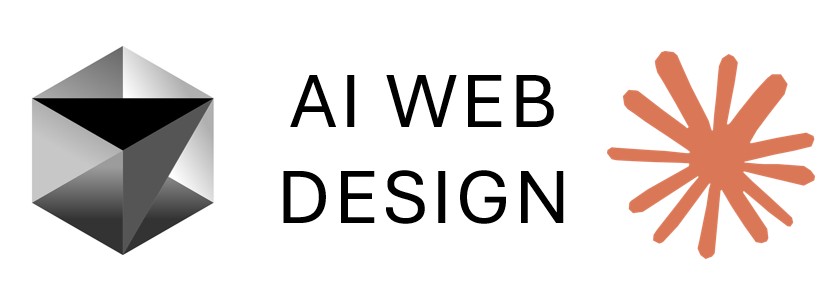Warning: include(modules/m7/m7-subnav.php): Failed to open stream: No such file or directory in /var/www/webdesign/includes/dynamic-subnav.php on line 12
Warning: include(): Failed opening 'modules/m7/m7-subnav.php' for inclusion (include_path='.:/usr/share/php') in /var/www/webdesign/includes/dynamic-subnav.php on line 12
Module 7: Deployment + Security + Analytics
Deploy your complete website to production on AWS Lightsail with SSL encryption, security hardening, automated backups, and cost monitoring. Present your career-ready portfolio piece with full documentation.
Module Objectives
AWS Lightsail Deployment
Deploy your website to AWS Lightsail Ubuntu instance, configure Apache web server, set up reverse proxy for data-gateway, and establish production architecture.
SSL/HTTPS Configuration
Implement Let's Encrypt SSL certificates, configure HTTPS redirection, ensure secure connections, and understand certificate renewal processes for production security.
Security Hardening
Implement firewall rules, secure file permissions, environment variable protection, rate limiting, and follow security best practices for production deployments.
Backup & Monitoring
Create automated backup procedures, implement restore testing, set up cost monitoring with billing alerts, and document disaster recovery processes.
Module Roadmap
Phase 1: Project Proposal
Submit a comprehensive one-page PDF proposal outlining application concept, database design, and technology stack.
Start Phase 1Phase 2: Final Implementation
Build and deploy the complete capstone project implementing all Phase 1 requirements.
Start Phase 2Recommended Learning Path
Follow this sequence for your capstone project:
Complete Phase 1 first to establish your project foundation, then proceed to Phase 2 for full implementation and deployment.
Prerequisites
Before starting this module, make sure you have:
- Completion of Modules 1-6
- Fully functional website with all features
- ≥80 Lighthouse performance, ≥90 accessibility
- Working AI-augmented features
- AWS account with billing alerts configured
- 3-month free Lightsail trial eligibility
Key Technologies
What You'll Learn
By the end of Module 7, you'll have a live, production-quality website that you can proudly show employers. You'll understand real-world deployment, security practices, cost management, and have documentation proving your capabilities. This is your career-ready portfolio piece demonstrating modern web development with responsible AI integration—exactly what MIS employers are looking for.